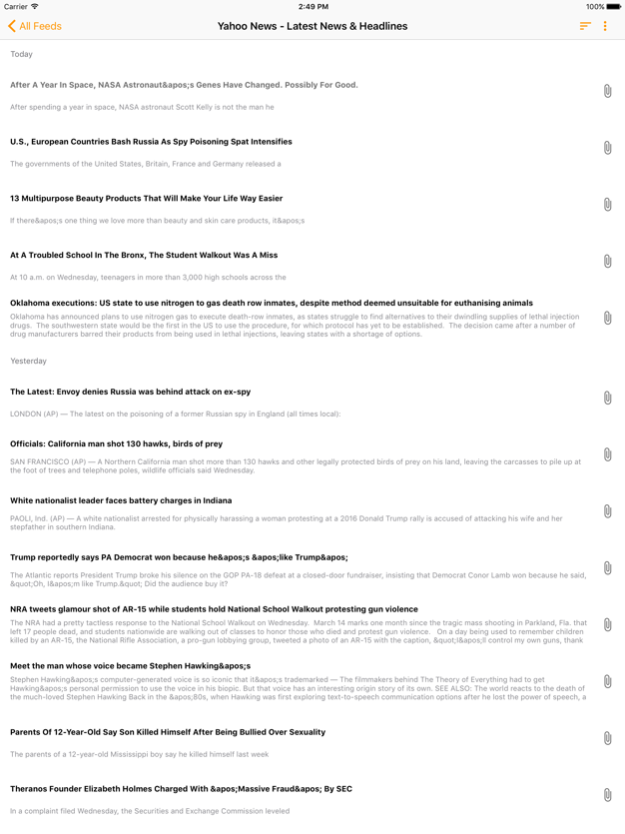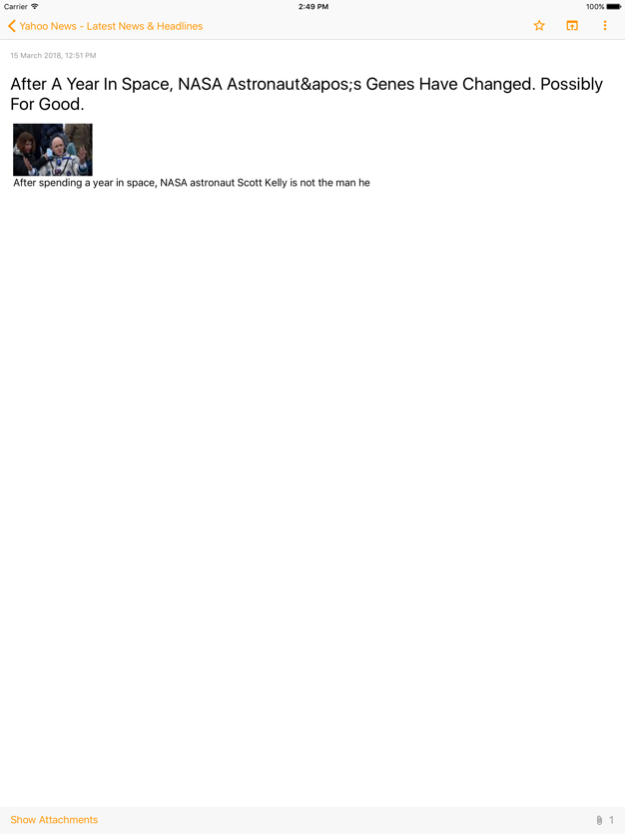Smart Feed Reader 2.0.0
Continue to app
Free Version
Publisher Description
Smart Feed Reader is a full-featured RSS, RDF and ATOM reader for iPhone, iPod and iPad touch platforms. Manage your news automatically by using Smart News Filtering, organize Feeds Groups by any criteria you choose – music, sport, movies and international news, rate the most interesting readings or important news and share them with your friends and colleagues.
Smart Feed Reader is based on user experience design and provides you with easy to learn and use graphic user interface and inuitive workflow.
Features:
- Support of RSS, RDF and ATOM feeds;
- Easy to add feeds;
- Stories filtering by Author, Title, Content, Category;
- Automatic organizing of the feeds by categories to Keep Everything In Order;
- Media Collection support;
- Import feeds from the most popular RSS readers;
- Rate stories by starring them;
- Sharing via E-Mail;
- Landscape support;
- Feeds identification with icons;
- Full-context search in saved stories;
- Grouping stories by Date.
Smart News Filtering is likely the most powerful feature in Smart Feed Reader. It allows to automate common actions like copy a news into some Criteria Folder, mark news as Read, Starred or just delete it. You can create as many filters as you need. Each filter is made up of search condition to match specific news and an action to perform on them. Once created, the filter will work on downloaded news that matches the search conditions.
Mar 30, 2018
Version 2.0.0
This app has been updated by Apple to display the Apple Watch app icon.
Complete redesign of UI and UX.
About Smart Feed Reader
Smart Feed Reader is a free app for iOS published in the Newsgroup Clients list of apps, part of Communications.
The company that develops Smart Feed Reader is SCAND LLC. The latest version released by its developer is 2.0.0.
To install Smart Feed Reader on your iOS device, just click the green Continue To App button above to start the installation process. The app is listed on our website since 2018-03-30 and was downloaded 1 times. We have already checked if the download link is safe, however for your own protection we recommend that you scan the downloaded app with your antivirus. Your antivirus may detect the Smart Feed Reader as malware if the download link is broken.
How to install Smart Feed Reader on your iOS device:
- Click on the Continue To App button on our website. This will redirect you to the App Store.
- Once the Smart Feed Reader is shown in the iTunes listing of your iOS device, you can start its download and installation. Tap on the GET button to the right of the app to start downloading it.
- If you are not logged-in the iOS appstore app, you'll be prompted for your your Apple ID and/or password.
- After Smart Feed Reader is downloaded, you'll see an INSTALL button to the right. Tap on it to start the actual installation of the iOS app.
- Once installation is finished you can tap on the OPEN button to start it. Its icon will also be added to your device home screen.